-
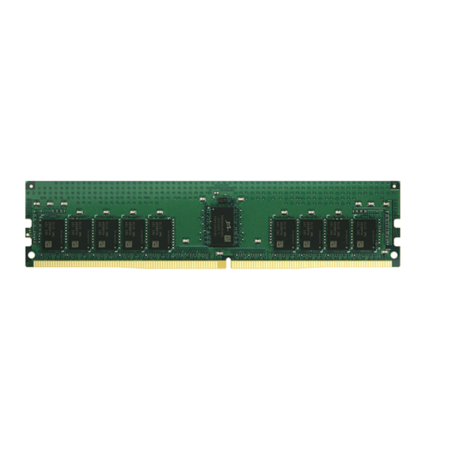
Synology DDR4 Memory Module D4ECSO-2GB-2666
Read moreSynology DDR3L RAM Laptop Memory
Always select authentic Synology memory modules from local distributors for optimum compatibility and reliability. Installation of non-Synology memory modules can lead to system instability or boot failures. Synology will not provide complete product warranty or technical support if non-Synology memory modules are used for memory expansion.
-
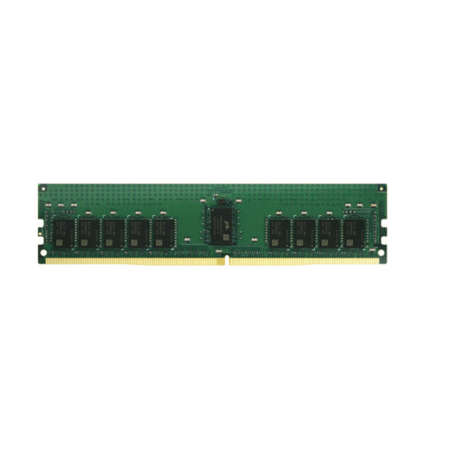
Synology DDR4 Memory Module D4ER01-64G
Read more64GB DDR4 ECC DIMM SA series:SA6400
Always select authentic Synology memory modules from local distributors for optimum compatibility and reliability. Installation of non-Synology memory modules can lead to system instability or boot failures. Synology will not provide complete product warranty or technical support if non-Synology memory modules are used for memory expansion.
-
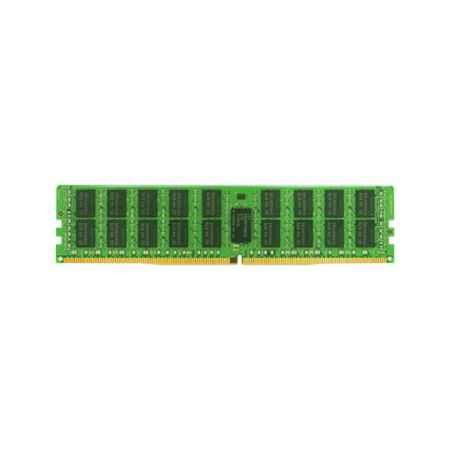
Synology DDR4 Memory Module D4RD-2666-32G
Read more32GB DDR4 ECC DIMM 17/SA/FS series: RS18017xs+,SA3400,FS3400, FS3017, FS2017
Always select authentic Synology memory modules from local distributors for optimum compatibility and reliability. Installation of non-Synology memory modules can lead to system instability or boot failures. Synology will not provide complete product warranty or technical support if non-Synology memory modules are used for memory expansion.
-
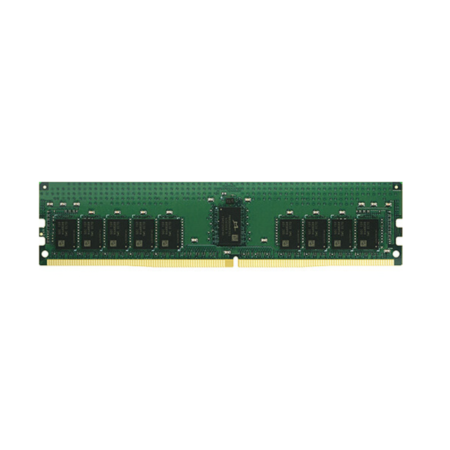
Synology DDR4 Memory Module D4ER01-32G
Read more32GB DDR4 ECC DIMM SA series:SA6400, SA3410
Always select authentic Synology memory modules from local distributors for optimum compatibility and reliability. Installation of non-Synology memory modules can lead to system instability or boot failures. Synology will not provide complete product warranty or technical support if non-Synology memory modules are used for memory expansion.
-
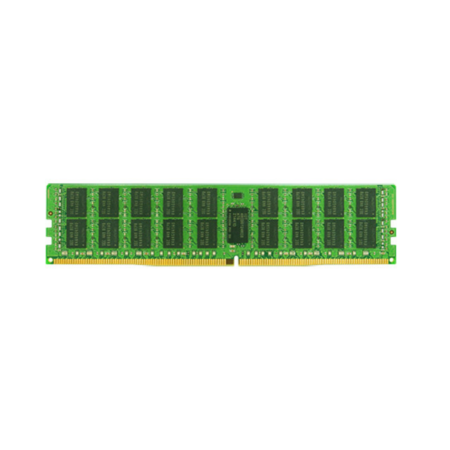
Synology DDR4 Memory Module D4RD-2666-16G
Read more16B DDR4 ECC DIMM SA/FS series: SA3400,FS3400
Always select authentic Synology memory modules from local distributors for optimum compatibility and reliability. Installation of non-Synology memory modules can lead to system instability or boot failures. Synology will not provide complete product warranty or technical support if non-Synology memory modules are used for memory expansion.
-
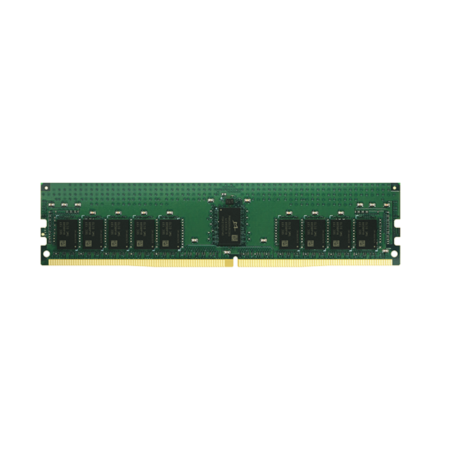
Synology DDR4 Memory Module D4ER01-16G
Read more16GB DDR4 ECC DIMM SA series:SA3410
Always select authentic Synology memory modules from local distributors for optimum compatibility and reliability. Installation of non-Synology memory modules can lead to system instability or boot failures. Synology will not provide complete product warranty or technical support if non-Synology memory modules are used for memory expansion.
-
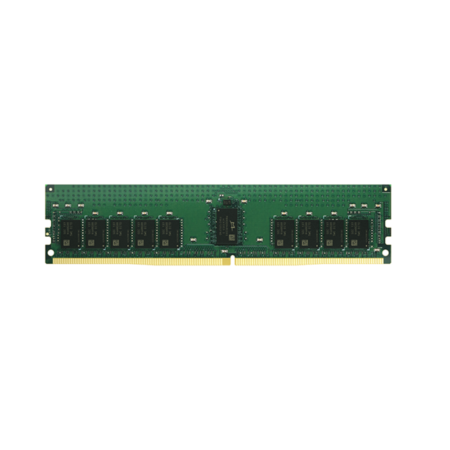
Synology DDR4 Memory Module D4EC-2666-16G
Read more16GB DDR4 ECC DIMM 17/18/19/21/SA series:RS4017xs+,RS3618xs,RS1619xs+,RS4021xs+,SA3200D
Always select authentic Synology memory modules from local distributors for optimum compatibility and reliability. Installation of non-Synology memory modules can lead to system instability or boot failures. Synology will not provide complete product warranty or technical support if non-Synology memory modules are used for memory expansion.
-
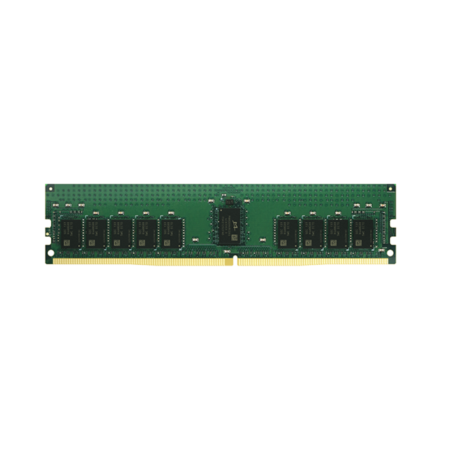
Synology DDR4 Memory Module D4EU01-16G
Read more16GB DDR4 ECC DIMM 23 series:RS2423RP+
Always select authentic Synology memory modules from local distributors for optimum compatibility and reliability. Installation of non-Synology memory modules can lead to system instability or boot failures. Synology will not provide complete product warranty or technical support if non-Synology memory modules are used for memory expansion.
-
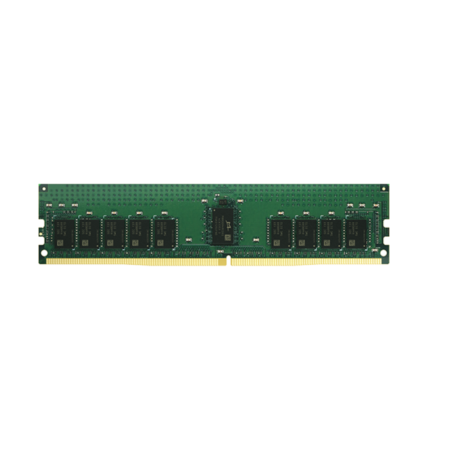
Synology DDR4 Memory Module D4EC-2666-8G
Read more8GB DDR4 ECC DIMM 17/18/19/21/SA series:RS4017xs+,RS3618xs,RS1619xs+,RS3621xs+,SA3200D
Always select authentic Synology memory modules from local distributors for optimum compatibility and reliability. Installation of non-Synology memory modules can lead to system instability or boot failures. Synology will not provide complete product warranty or technical support if non-Synology memory modules are used for memory expansion.
-
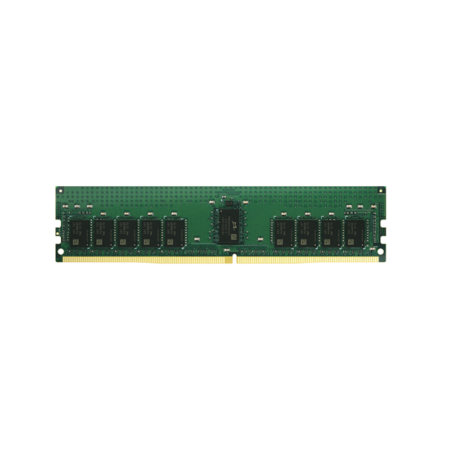
Synology DDR4 Memory Module D4EU01-8G
Read more8GB DDR4 ECC DIMM 23 series:RS2423RP+
Always select authentic Synology memory modules from local distributors for optimum compatibility and reliability. Installation of non-Synology memory modules can lead to system instability or boot failures. Synology will not provide complete product warranty or technical support if non-Synology memory modules are used for memory expansion.
-
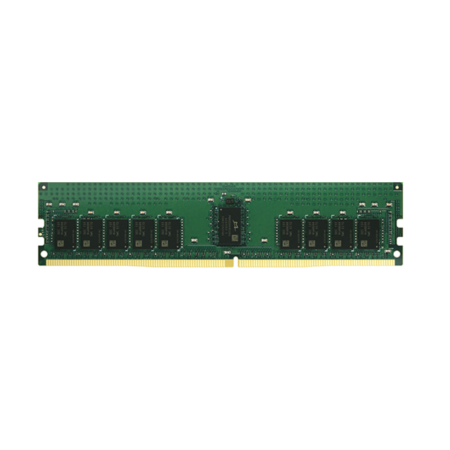
Synology DDR4 Memory Module D4EU01-4G
Read more4GB DDR4 ECC DIMM 21 series:RS2421RP+, RS2421+
Always select authentic Synology memory modules from local distributors for optimum compatibility and reliability. Installation of non-Synology memory modules can lead to system instability or boot failures. Synology will not provide complete product warranty or technical support if non-Synology memory modules are used for memory expansion.
-
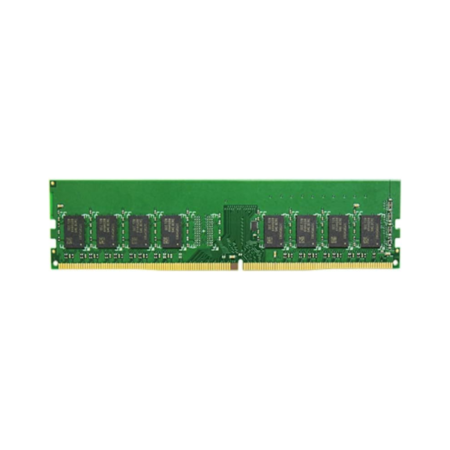
Synology DDR4 Memory Module D4NE-2666-4G
Read more4GB DDR4 non-ECC DIMM 18 series:RS2818RP+, RS2418RP+, RS2418+
Always select authentic Synology memory modules from local distributors for optimum compatibility and reliability. Installation of non-Synology memory modules can lead to system instability or boot failures. Synology will not provide complete product warranty or technical support if non-Synology memory modules are used for memory expansion.
-
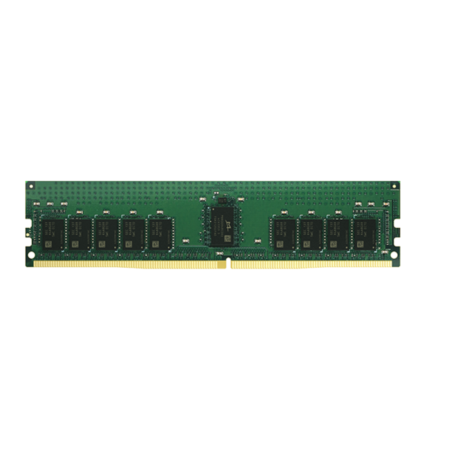
Synology DDR4 Memory Module D4ECSO-2666-16G
Read more16GB DDR4 ECC SODIMM 17/18/19/20/21 series:DS3617xs,DS3018xs,DS1819+RS820RP+RS1221+,DS1821+
Always select authentic Synology memory modules from local distributors for optimum compatibility and reliability. Installation of non-Synology memory modules can lead to system instability or boot failures. Synology will not provide complete product warranty or technical support if non-Synology memory modules are used for memory expansion.
-
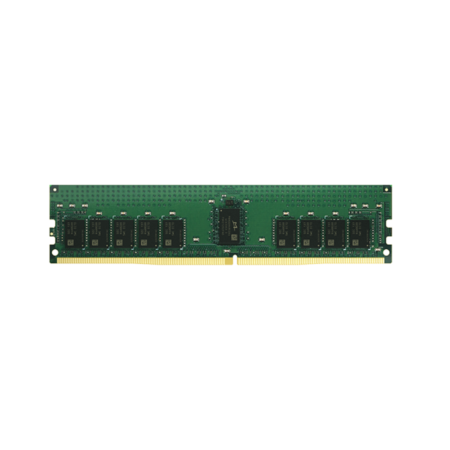
Synology DDR4 Memory Module D4ESO1-16G
Read more16GB DDR4 ECC SODIMM 22/23 series:RS822RP+, DS3622xs+,DS1522+/ DS1823xs+, DS923+, DS723+
Always select authentic Synology memory modules from local distributors for optimum compatibility and reliability. Installation of non-Synology memory modules can lead to system instability or boot failures. Synology will not provide complete product warranty or technical support if non-Synology memory modules are used for memory expansion.
-
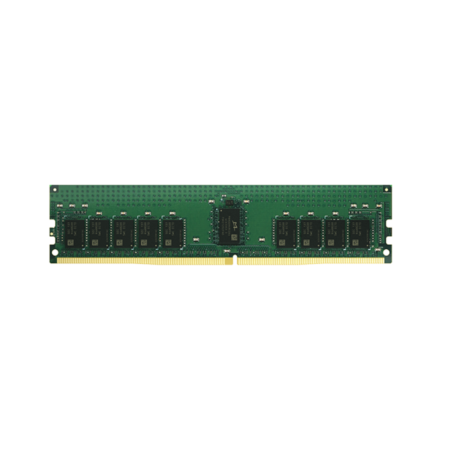
Synology DDR4 Memory Module D4ESO2-8G
Read more8GB DDR4 ECC SODIMM 22/23 series: RS822RP+, DS3622xs+, DS1522+/ DS1823xs+, DS923+, DS723+
Always select authentic Synology memory modules from local distributors for optimum compatibility and reliability. Installation of non-Synology memory modules can lead to system instability or boot failures. Synology will not provide complete product warranty or technical support if non-Synology memory modules are used for memory expansion.
-
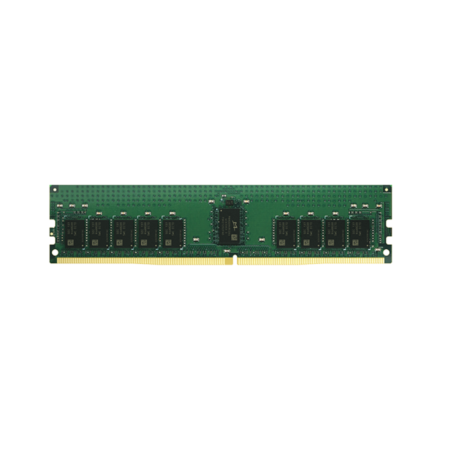
Synology DDR4 Memory Module D4ESO1-8G
Read more8GB DDR4 ECC SODIMM 21 series: RS1221RP+, RS1221+, DS1821+, DS1621xs+, DS1621+
Always select authentic Synology memory modules from local distributors for optimum compatibility and reliability. Installation of non-Synology memory modules can lead to system instability or boot failures. Synology will not provide complete product warranty or technical support if non-Synology memory modules are used for memory expansion.
-
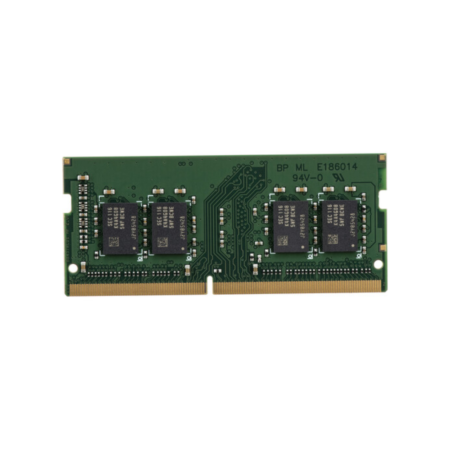
Synology DDR4 Memory Module D4ESO2-4G
Read more4GB DDR4 ECC SODIMM 22/23 series: RS822RP+, DS2422+ DS923+, DS723+
Always select authentic Synology memory modules from local distributors for optimum compatibility and reliability. Installation of non-Synology memory modules can lead to system instability or boot failures. Synology will not provide complete product warranty or technical support if non-Synology memory modules are used for memory expansion.
-
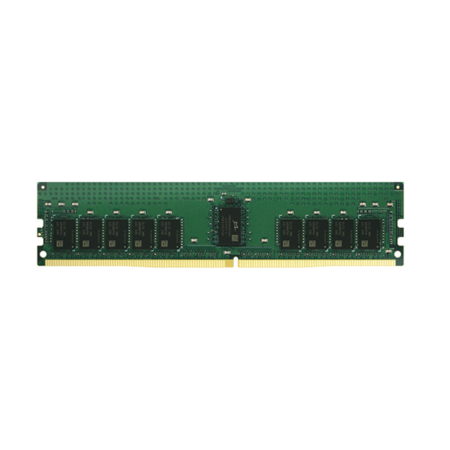
Synology DDR4 Memory Module D4ESO1-4G
Read more4GB DDR4 ECC SODIMM 21 series: RS1221RP+, RS1221+, DS1821+, DS1621+
Always select authentic Synology memory modules from local distributors for optimum compatibility and reliability. Installation of non-Synology memory modules can lead to system instability or boot failures. Synology will not provide complete product warranty or technical support if non-Synology memory modules are used for memory expansion.